Create a Bagel Account
Bagel is self-custodial — you own your keys and full control over your wallet.
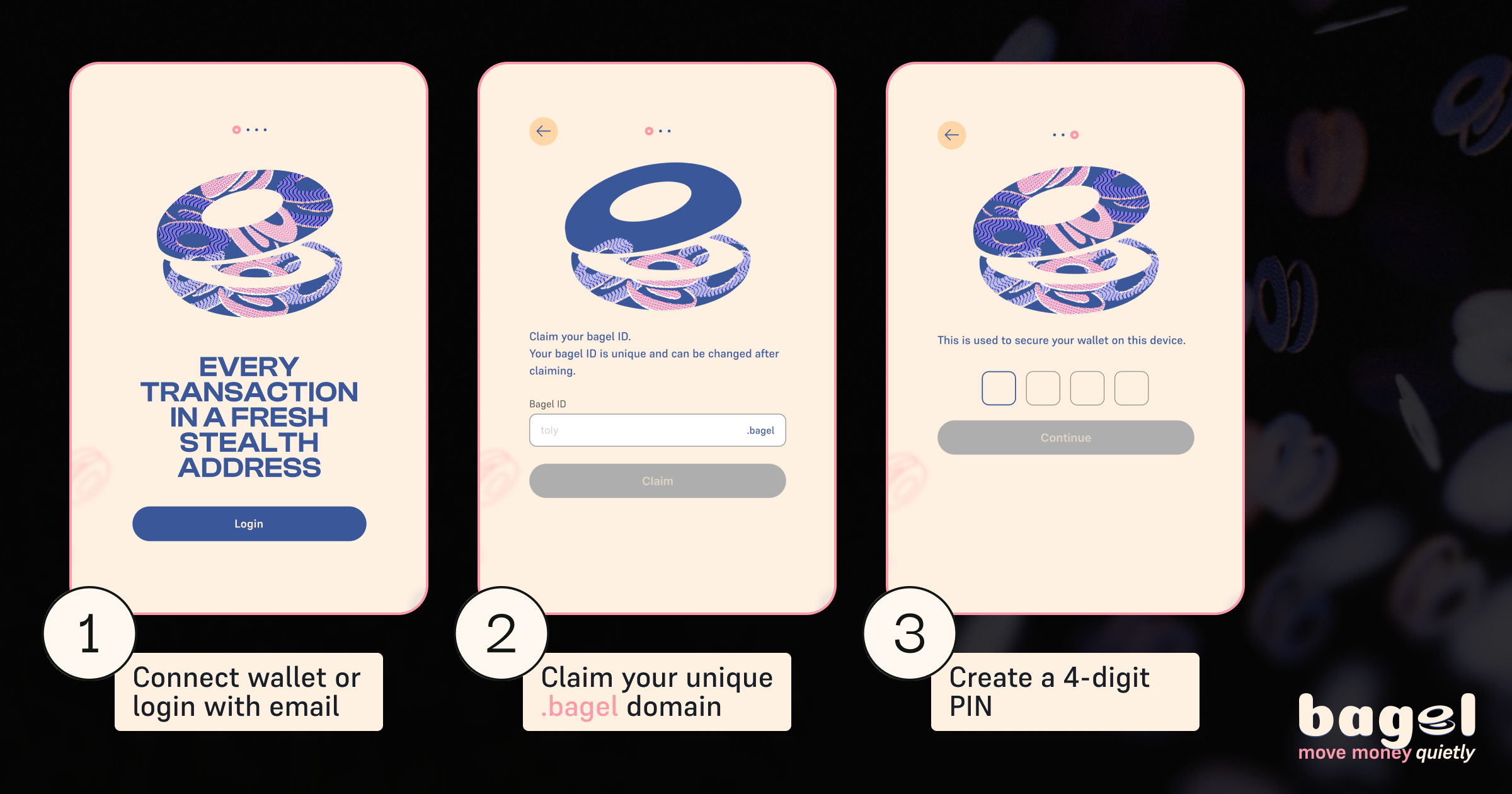
Step 1: Connect a Wallet
- Connect your Solana wallet or use your email
Step 2: Claim your unique .bagel domain
- Claim your .bagel domain (e.g., "something.bagel")
- You can always change your domain name later
- Sign a message to derive your viewing and spending keys. This isn’t a transaction, it’s a local action that lets your wallet generate the keys needed to manage your Bagel account and stealth addresses. This happens entirely in your browser. Your private keys stay on your device, encrypted, and are never uploaded, shared, or stored anywhere else.
Step 3: Enter a 4-digit PIN
- When creating a Bagel account, you'll secure it with a 4-digit PIN. This PIN protects access within the app, but does not hold your wallet hostage.
- If you lose your PIN, you can still recover your account as long as you retain the original login credentials or private keys used during setup (e.g. Email, Phantom Wallet, Solflare Wallet).
- Bagel doesn’t store your keys — only you hold them. This means greater privacy, stronger security, and true ownership.
Step 4: You're all set!
- You can now start using Bagel to receive private payments and earn CRUMBS.